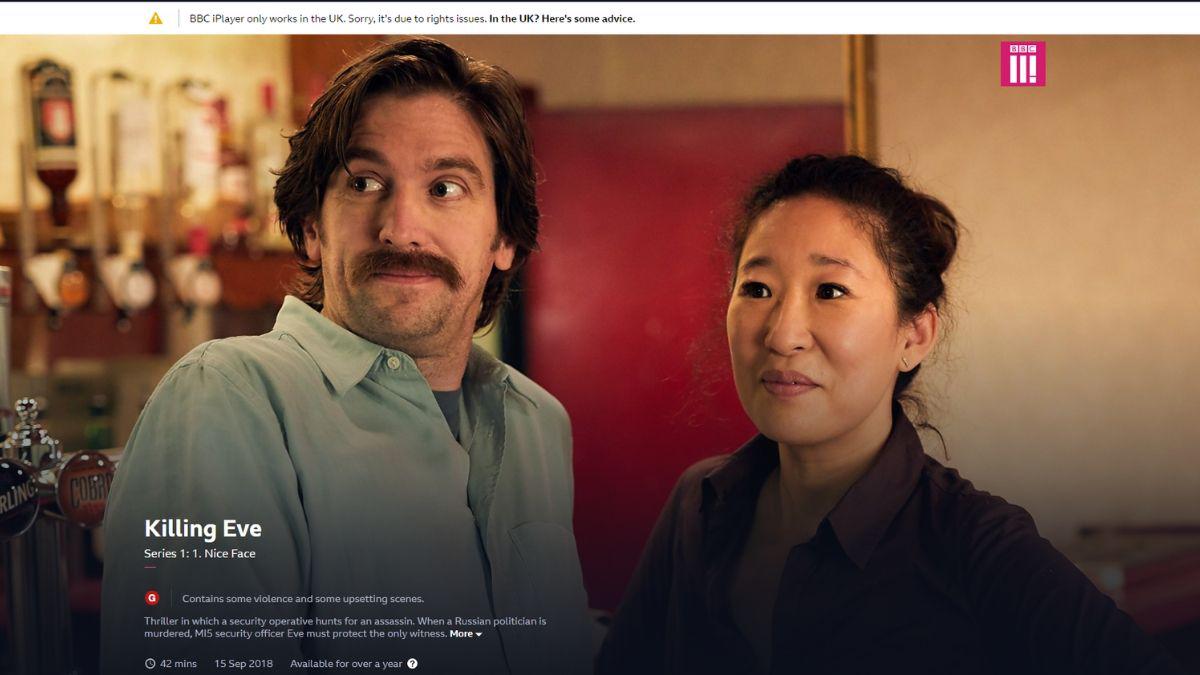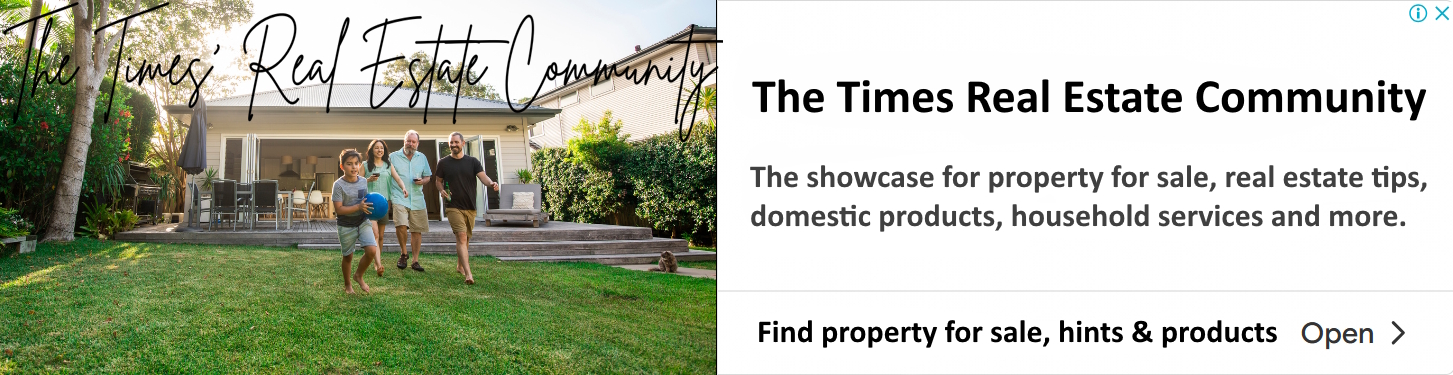Why Can't You Watch BBC iPlayer in the US?
- Written by Emily Walsh
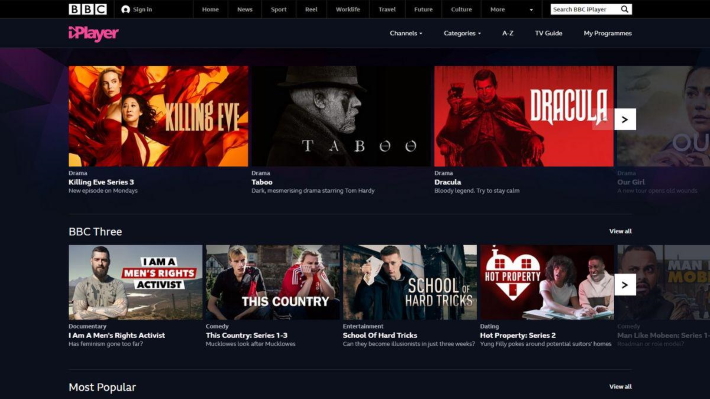
BBC iPlayer has everything you could want from British entertainment: Doctor Who, Torchwood, Killing Eve, Spooks – you name it. It’s just a shame that watching BBC iPlayer abroad in the US isn’t possible.
Yes, even if you’re a British expat living in the US or a UK citizen who is vacationing there.
Well, in this article, we’re going to show you a very simple way to unblock BBC iPlayer in the US. If you’re in a hurry, just follow the link we left above. If not, keep reading – it’ll only take five minutes!
So You Can’t Watch BBC iPlayer in the US At All?
The truth is a bit more complicated than a simple “no.”
You can actually access BBC iPlayer’s website from the US. Or from any country, really. It’s not going to stop you from doing that. In fact, you can even watch some content on BBC iPlayer without being in the UK. But you are limited to stuff like:
-
BBC Sounds
-
BBC Podcasts
-
BBC News
-
BBC Sport
-
BBC Three YouTube Channel
But here’s the problem - you won’t be able to watch the amazing shows and series you’ve heard so much about. If you try to, you’ll only get this message:
And yes, you’ll see that message even when using the platforms in the bulleted list (you know, the ones you can actually access). Not all the content on them is available abroad.
Now, some people will tell you there is a workaround – just download all the shows you want to watch in the UK before going abroad. That way, you can technically watch BBC iPlayer content in the US or any other country.
But we don’t really think that solution is reliable. Here’s why:
-
First of all, that doesn’t help people who live in the US. Booking a flight to the UK, spending a few nights there downloading BBC iPlayer shows and movies, and flying back home is hardly a convenient option.
-
Brits who forget to “pack” their favorite BBC iPlayer series on their devices before leaving for an extended vacation or to work abroad for a few months won’t be able to do anything.
-
People in the UK might not want to fill up their devices with tons of shows for a short vacation.
How Does BBC iPlayer Restrict Your Access?
It’s all tied to your IP address. When you send a connection request to BBC iPlayer, the website will see your IP address (it’s in the data packets you send). What you might not know is that your IP address reveals a lot about you:
-
What country you are from.
-
What city you live in.
-
Who your ISP is.
-
What your ZIP code is.
All that data will instantly let BBC iPlayer know you’re not in the UK. The website will return the location error message if you try to watch content that’s only available there. Basically, the platform “blacklists” your IP address by associating restrictions to it if you’re from a different country.
That process is known as geo-blocking. The limits BBC iPlayer forces on you are also called geo-blocks and geo-restrictions.
Why Does BBC iPlayer Use Geo-Restrictions?
Copyright agreements, mostly. BBC iPlayer makes that clear on their website – right agreements force them to stream most of their content only in the UK. Keep in mind that the platform doesn’t own the rights to every single show it broadcasts.
And when it comes to the shows it does own, the BBC can’t make them available worldwide due to three reasons:
-
They would need to buy licensing/broadcasting rights in every country where they broadcast their content. If there isn’t enough demand for their shows in the US, for example, they can’t really justify that huge expense.
-
The law forces the BBC to geo-restrict their content outside the UK because of the UK TV license tax. Basically, UK taxpayers fund the content on the platform, so it wouldn’t really be fair to let people outside the country watch without having to pay the tax.
-
Some copyright holders sold the distribution rights to other platforms. So, BBC iPlayer doesn’t have the right to broadcast a certain show in the US because a different platform (like Netflix) or a local TV network has them.
The Simple Hack That Lets You Unblock BBC iPlayer in the US
Alright, so it seems that the only way you can start watching BBC iPlayer abroad in the US is if you hide your IP address to spoof your geo-location.
Sounds pretty complicated, right?
That’s true, but doing it is surprisingly simple. All you really need is a VPN – an online tool that hides your IP address and encrypts your traffic. Here’s how it would help you unblock BBC iPlayer in the US:
-
You start off by connecting to a VPN server in the UK.
-
When the VPN client on your device establishes a connection to the server, it will replace your original IP address with its own address.
-
Now you have a British IP address. When you connect to BBC iPlayer, it will think you’re physically located in the UK. So, it will let you watch whatever you want.
Also, since it encrypts your traffic, you don’t need to worry about your ISP throttling your bandwidth when you’re binging Doctor Who on a weekend. They won’t be able to see your data packets, so they won’t know you’re using BBC iPlayer. Also, they’ll only see you’re connecting to the VPN server’s IP address, not BBC iPlayer’s address.
The Bottom Line
BBC iPlayer is full of awesome content, but you can’t enjoy it if you’re in the US because geo-restrictions get in your way.
Don’t worry, though – there’s a simple solution. Just use a VPN to hide your IP address, and you’ll instantly unblock BBC iPlayer.